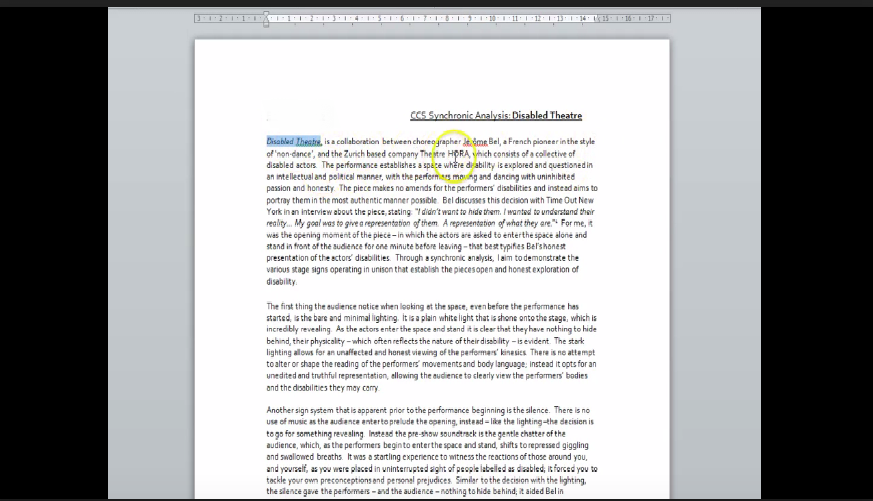
Laura Bissell, Royal Conservatoire of Scotland, UK
Screen-casting has both visual and auditory elements which provide more than one way for the learner to engage with information. In ‘Do podcasts and screencasts enable or hinder independent learning?’ Hurford and Read (2011) define screen-casting as:
Screen recording software that turns screen output into a video to teach an application or to promote a product by demonstrating features. Users can also make videos of screen sequences to log results for troubleshooting. Screencast programs may allow narration during capture, and advanced versions allow editing and annotation after the capture (p. 31).
The “narration during capture” referred to has the potential to offer students feedback which has both a visual and auditory element. This paper will disseminate the pilot of specific technology-enhanced feedback modes for assessed written work on the first year of the BA(Hons) Contemporary Performance Practice (CPP) programme at the Royal Conservatoire of Scotland (RCS), specifically in the Critical and Contextual Studies (CCS) classes. The CCS module is designed to offer theoretical frameworks for performance-makers on a practical performance course and to assist the students in developing an understanding of practice-as-research methodologies, ‘praxis’ and critical frameworks within the context of Performance Studies. In this year-long module students are able to develop their writing, analysis and presentational skills assessed through five different assessment modes: an Image Analysis, Performance Analysis, Group Presentation, Research Essay and through Continuous Observation of Working Process. Prior to this redesign the student would receive a written report indicating how well they had met the learning outcomes via a grid and written feedback and a marked essay script with comments written in the margins using track changes in Word. During this pilot, students still received the same format of written report but instead of the marked script, they were emailed an MP4 video file that had my voice talking them through their essay using visual cues via the cursor.
I worked with Marius Jugariu in his role as Learning Technologist to implement a new way of marking assessments and delivering feedback. As I wanted the students to decide which way they would like to receive their feedback – to ask bel hooks’ question “how do you need to learn?” (hooks, 2003) – I invited Marius to deliver a session with the first year students to ask them what type of feedback they would like. Marius gave them a variety of options in this session, we discussed them all and the class decided unanimously that they wanted to try the Screen-cast-o-matic technology for their feedback of their Performance Analysis. Pirie, Cordiner and Triggs (2011) argue that “for feedback to be really helpful to a student it is not enough for them to receive it timeously, but that they also have to be engaged with it and, most importantly, understand it” (p. 9). By engaging the students in the process of choosing the feedback mechanism and then implementing the chosen Screen-cast-o-matic technology, I was confident that the students would be able to understand this due to the clear aural and visual elements to the feedback.
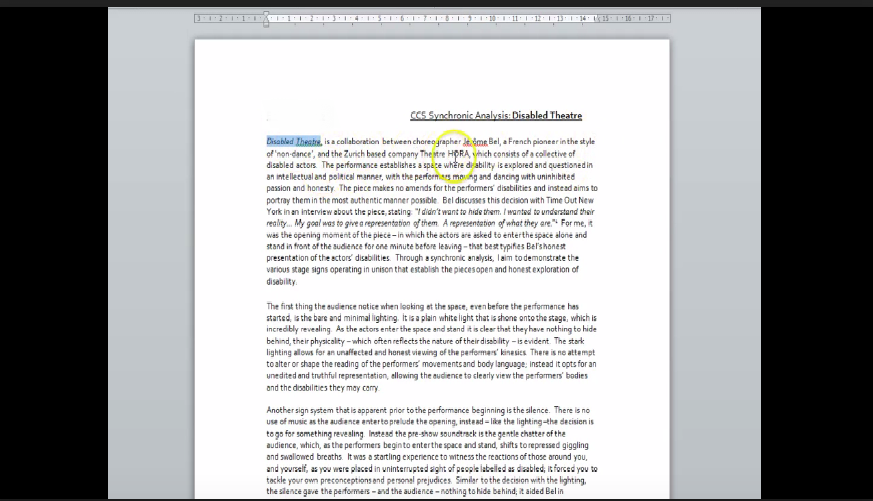
Figure 1: Screenshot of Screen-cast-o-matic video feedback (MP4).
As methods of learning and teaching are changing due to advances in technology, it is useful to evaluate the impact and opportunity that technology-enhanced methods can have on assessment and feedback. Seror (2012) notes that “despite its promise, screen-capture technology for feedback has typically been limited by the technical challenge of producing, encoding, and transferring large media files to students” (p. 106) but with advancements in the software and the use of the existing VLE platform these issues have been overcome. Henderson and Philips (2014) acknowledge that despite the rich literature available on feedback (Evans, 2013; Nicol & Macfarlane-Dick, 2006) “very little literature is available that deals with the use of video-based feedback in relation to assessment tasks” (p. 3). In “Do screencasts really work? Assessing student learning through instructional screencasts” Oehrli, Piacentine, Peters and Nanamaker (2011) discuss how learning through screen-casting was seen to improve student’s confidence:
Students’ self-reported confidence for Task 1 was compared across the pre-test and post-test. Confidence increased for all participants, including those two participants who successfully completed the task in both the pre- and post-tests. The screencasts had a clear, positive impact on students’ confidence. (p. 134)
I questioned if using screen-casting as a feedback mechanism would have a similar positive effect on student confidence. One of the benefits of feedback via video screen-cast is that students receive both positive and negative feedback. Looking back at previous written feedback, I was aware that often the focus is on the areas that need improved and students therefore experience the feedback as mainly negative. While the written report reflects both positive and negative feedback, screen-casting has the potential to allow the feedback itself to include positive and negative comments and that tone of voice is often also indicative of how the feedback should be received. JISC Digital Media outline a range of ways in which screencasts contribute to deep learning and can be used for assessment: the most relevant of these to the RCS learning context and the level one CCS students was “accessibility”, “technical simplicity”, “addressing different learning modalities” and “facilitating learning design” (http://www.jiscdigitalmedia.ac.uk/infokit/screencasting/reasons-to-use-a-screencast).
In ‘Using screencasts to enhance assessment feedback: students' perceptions and preferences’ Marriott and Keong Teoh (2012) highlight that consistently in National Student Surveys (NSS) institutions that do well in all other areas fall down on scores for assessment and feedback. They state:
Whilst students' overall satisfaction has been generally positive over the five-year period since 2005, students' relative dissatisfaction with assessment and feedback, compared with the other categories, is evident (Williams & Kane, 2009); so much so that the Higher Education Funding Council for England (HEFCE) and the Higher Education Academy (HEA) have commissioned a series of research projects to investigate the issues and perform an analysis of the trends (e.g. HEFCE, 2009; 2010; Surridge, 2006; Williams & Kane, 2008). Questions 7, 8, and 9 reported the lowest scores in the areas of assessment and feedback and highlighted the areas that need the most attention. (p. 584)
They argue that technological advancement has benefited student learning experiences with the introduction of now commonplace Virtual Learning Environments (such as Moodle) but they also indicate that this could go much further to target areas of assessment and feedback to respond to student dissatisfaction conveyed via the NSS results. In the UK, the Quality Assurance Agency describes assessment as a “mechanism for evaluating student learning” (QAA, 2014). Race (2007) argues that feedback is the most important aspect of assessment and Marriott and Teoh (2012) agree claiming that:
Feedback therefore plays a significant role in the assessment process, as it is a conduit for facilitating students' self-assessment and reflection, encouraging positive motivational beliefs and self-esteem, and yielding information that educators can use to help shape teaching and learning (Gibbs & Simpson, 2004; Nicol & Macfarlane Dick, 2006). (p. 585)
The authors highlight that research shows that feedback is most often in the written form, and while the CCS feedback in first year previously offered written annotations using track changes in Word as well as a written report and ‘feedforward’, this does not account for all approaches to learning or preference of aural and visual feedback rather than written. One of the benefits of the Screen-cast-o-matic feedback is that it is similar to a tutorial but with the benefit of being able to listen to the feedback multiple times. There is an option with screen-casting that Marriot and Teoh (2012) state:
For the more discerning students, traditional written feedback may be inadequate to meet their needs and alternative feedback mechanisms are being sought. For the less judicious students, alternative forms of feedback may be the antidote for what can sometimes be called student apathy towards, or lack of engagement with, feedback and the feedback process. (p. 586)
I had identified an area for improvement in the current feedback mechanism and was keen to engage in the Screen-cast-o-matic technology as this study indicated that students found the quantity of feedback to be more full, the quality to be better and the feedback included both elements that the student had done well in and areas that could be improved (Marriott & Teoh, 2012). When I was constructing my feedback via video, I was informed by Henderson and Phillips’ (2014) assertion that comments should be “phrased to emphasise how students can improve their grades in future work and how they can extend their thinking about the substance of the assignment. This might include examples of alternative arguments, additional literature and different ways to think or approach the topic”. In my video feedback it was made clear to students what improvements could be made for their next assignment. For example, after commenting on what they have written I would say “here you have responded in this way … for next time you could consider…”
The primary stakeholders were the current CPP1 students and my redesign process and evaluation engaged them to a high degree to ask their opinions and gather feedback about the redesign throughout the process. The cohort was from a range of backgrounds, with some Scottish, RUK and International students aged between 18-35. Other stakeholders involved included last year’s first year (now in CPP2) who I invited to a focus group to ask their opinion on the Screen-cast-o-matic technology to gauge whether they would have found this beneficial in CCS1 and also if they would be interested in using it for future work in CCS. One fourth year student also volunteered to feedback on this and I identified this student (who has completed all of the CCS modules and has dyslexia) as a stakeholder. The Contemporary Performance Practice staff team was also identified as stakeholders and was involved in evaluating this project.
The integration of this technology-enhanced feedback mechanism was evaluated in the following ways:
The evaluation of the Screen-cast-o-matic technology produced the following findings:
Previously when students received written feedback, the comments focused on aspects of the work that could be improved and therefore students received primarily negative comments or things to ‘fix’. Student comments in the questionnaire and focus group indicated that with the implementation of the Screen-cast-o-matic feedback mechanism students were receiving more feedback, but also comments and feedback that were both positive and negative. Many students indicated that this made them feel more confident about their work and one stated in a focus group: “For me it just highlighted areas of my work where I was on the right track. I quite liked that. And it wasn’t as intimidating as a tutorial where you are under pressure to speak you can let it all absorb in” (CPP1 student).
Data from the first year students who received the feedback for their Performance Analysis was overwhelmingly supportive of this method of feedback and found it really helpful. They provided responses indicating that they felt that they received more feedback this way and that it helped to have my voice guide them through their assignment. The fact that feedback is spoken rather than written increases the volume and all students commented that this was a positive aspect of the Screen-cast-o-matic. One student said:
I found it really helpful, just going through, the way it just clicked through it, the breakdown of my personal work and how I structured my essay and you gave me other options, I found that really helpful. (CPP1 student)
This aligns with Race, Brown and Smith’s (2007) assertion that feedback needs to be “personal and individual” (p. 105). Some students acknowledged the dual function of this type of feedback as straddling the written form and a one-to-one tutorial and liked the fact that the file could be played again and again: “It is almost like a tutorial you can go back to, which is a big thing, because even when tutorials are often more helpful they are often like a singular thing and you can’t really revisit it so it was good being able to do that” (CPP1 student). This correlates with Harper, Green and Fernandez-Toro’s (2012) findings: “Some students found them superior to face-to-face presentations in as much as they could rewind, pause and watch again later”.
Another CPP student from the level one cohort compared it to the written feedback they had received for the Image Analysis in November:
It would stick in your head more cause when you are reading it you are just reading it but when I was listening to it… when I read it normally I just read it to get the grade but with this I went through it and thought, actually, this is what I need to do, and I maybe have a better understanding of how to take my work forward for my next essay – it is in my head. (CPP1 student)
Only one student out of fifteen had a negative comment about this stating: “I found it a bit disconcerting, I am much more used to typed” (CPP1 student). This comment indicates that familiarity with the written form had developed as this is the dominant feedback mode and that something new was perceived as different and “disconcerting”. When I shared a sample of this type of feedback with the CPP2 focus group who completed CCS1 last year, while many thought it would be useful, they were much more critical of this and asked many more questions about it. Some positive comments included:
I think it seems like a more personal and more natural way to get feedback – it doesn’t seem that scary when you hear the voice for feedback. (CPP2 student)
This correlates with Mathieson’s (2012) assertion that: “In face-to-face instruction, verbal and nonverbal cues are important in facilitating understanding, but online courses often rely primarily on text and lack paralinguistic cues such as body posture, voice intonation, and facial expression” (p. 143). These other signals can also be useful for students who are learning in a second language as one CPP2 student acknowledges:
It might be useful for students who are writing in a second language. (CPP2 student)
Another student commented:
I would like to try it out, but we can come and talk to you about comments and it is a two-way conversation rather than just listening to you talk, I don’t know, it seems less proactive, just listening and not taking control of that so I think it is taking away human communication. I am always more sceptical about these things but I can see the benefits. (CPP2 student)
This student seems concerned about the technology replacing the human contact, however, what it is actually replacing is the written feedback. We discussed this as a class afterwards and the majority of students said that they felt that it would be useful in different ways for different assignments but overall that it was a useful feedback mechanism for their individual learning needs.
The second and first year students both agreed that this mechanism allowed for more positive comments to come through in the feedback and they liked the concept of hearing the tone of voice. One student said:
I think it is a good idea and I like the fact that you can hear the tone of voice. In first year lots of the discussions we had as a class about feedback were “I am not sure if this is a good or a bad thing” and it’s like, nothing to do with what is written but how it is written - it is the tone, you don’t know how it is written so in terms of the tone it is going to be great. (CPP2 student)
In both focus groups (CPP1 and CPP2) we discussed how the feedback mechanism should be appropriate to the assessment mode and everyone seemed engaged in the process of decision-making as a class to decide this for future assignments. The Head of Programme, Deborah Richardson-Webb, offered the following comments:
I think this method is excellent – it suits learners who find hearing feedback in aural recorded form useful and coupled with the visual pinpointing of the parts of the essay that the feedback refers to, it gives them clear, accessible information.
Law (2013) also identifies the precision of the video feedback in highlighting specific areas of the assignment: “This is an excellent tool for accurate and precise feedback to be given… as the student will get audio-visual tailored feedback highlighting without ambiguity the areas of the screen layout that are good or require improving”. The precision of the visual cues, tone of voice, and fluency of the spoken word provide nuances to the Screen-cast-o-matic feedback that written feedback does not provide. Law is writing about the application of this feedback mode in the context of gaming students and it should be noted that the Screen-cast-o-matic technology could be applied for other type of assessments including digital portfolios and any digital submissions including written text, images or video. While Law refers to gaming students and my study explored feedback for students of Contemporary Performance Practice, this feedback mode could be applicable in many other subject areas.
The integration of the Screen-cast-o-matic technology indicated that it could be a useful mechanism for students who respond better to visual learning and teaching tools. One aspect of this pilot which became apparent was that this technology could potentially assist students who have dyslexia. One CPP4 student who has dyslexia offered feedback as part of this evaluation. He commented on the difficulty of navigating assessment and feedback in the first year of study:
Entering a higher education setting, and more specifically a course which is as challenging and dynamic as it is, there is a lot of re-adjustments that need to happen both in a personal and academic way. I found personally there was an underdeveloped confidence in my ability to comprehend, analyse and then write about dense and quite complex theory. What this tended to result in was a fear of criticism and therefore an avoidance of feedback which was easily done in the physical returning of the document. Having an undeveloped confidence then meant a fear of asking to review the work with a tutor afterwards. (CPP4 student)
This reiterates that the written and/or tutorial feedback can be a barrier to some student’s learning. He goes on to discuss what he sees as the benefits of screen-casting as a feedback tool:
I believe this way would have allowed a much more personalised approach to an understanding of how my work was being understood and read, both pragmatically and structurally. This is helped through the elements of intonation and prosodic features that this method allows. It also seems far easier to track to which part of the text the feedback is referencing. It also then prompts me to have to watch the whole video to receive the feedback, rather than taking shortcuts by skimming over the paper. And as a student with mild dyslexia the sorting through of information via auditory methods allows an easier way to process my work and feedback. I feel this method can provide much more in-depth and accessible feedback for students. (CPP4 student)
This student’s comments echo the JISC reasons to use a screen-cast that I had identified at the outset of this study and reinforce that “accessibility”, “technical simplicity”, “addressing different learning modalities” and “facilitating learning design” (http://www.jiscdigitalmedia.ac.uk/infokit/screencasting/reasons-to-use-a-screencast) are key to improving student’s experience of feedback without ostracising students who do not find written formats the most appropriate to their learning. It also highlights the way in which it makes the student engage in re-evaluating their own work through the feedback rather than “skimming” the assessor’s comments.
Feedback from the rest of the CPP staff team also reiterated the potential benefits of aural and visual feedback modes. Lecturer in Visual Performance, Rachel O’Neill, also stated in her feedback: “Particularly students with dyslexia, here looking at a page of text with additional text boxes could be disorientating. The recording of your voice in 'real time' allows a feeling of having a conversation, which I think is a really valuable quality for the feedback to have” (Rachel O’Neill, 2015). While the benefits of screen-casting for students with additional learning needs was not the purpose of this study, there are some indicators that this could be a useful feedback tool and further study in this area is necessary. For example, this could be of benefit to students with other learning needs, including partially sighted students as well as students who engage in distance learning. While this study applied the Screen-cast-o-matic to a written assignment that was a summative assessment, it would also be a very useful learning and teaching tool for formative assessment.
I would argue that consulting the students on their opinions on the redesign and giving them a choice in terms of their feedback options encouraged students to feel more “empowered” in their choice of feedback (Race et al, 2007). Race et al. (2007) argue that “If feedback is intended to strengthen and consolidate learning, we need to make sure it doesn’t dampen learning down”. By implementing screen-casting as a feedback mode, students felt more confident in their work and, as the CPP4 student indicated, had to work through their assignment again to receive their feedback rather than simply skimming the comments. Overall, key positive aspects of screen-casting as a feedback mode over the written form that the students identified included: positive and negative feedback, larger volume of more nuanced feedback, tone of voice as indicator of feedback, and the visual and aural elements of the video. The negative feedback indicated that the written form was preferable as it was what the student was familiar with. From the perspective of the tutor, this is a very effective feedback medium when working with small numbers of students. However, this would be difficult to apply to large numbers of students and it also works more effectively for shorter written assignments as with longer written submissions the videos are more lengthy which can be onerous for the tutor.
One unexpected outcome of this study was the potential use of this technology-enhanced feedback mode when offering feedback to students with a learning need such as dyslexia. While this was not the purpose of this study and this is a small indicator I hope to see further research in this area in the future. Similarly, the possible application with students who are partially sighted, have other additional learning needs or are engaging in distance learning are all areas for further investigation. It could be used for feedback for both formative and summative assessment and I hope to explore this with future student groups. Since this initial cohort undertook the research pilot, I developed this feedback mode for the CPP3 Dissertation drafts in June 2015 and for the new cohort of first year students for their Performance Analysis in January 2016. Student feedback for screen-casting continues to be very positive and in order to continue encouraging students to identify what they, as an individual, need to learn, I now offer first year CPP students a choice between video or written feedback.
Laura Bissell is a Lecturer in Contemporary Performance Practice at the Royal Conservatoire of Scotland. She is a visiting lecturer on the MRes in Creative Practices at Glasgow School of Art and has taught on the Transart Institute MFA in Berlin. Laura is Associate Editor of the Theatre, Dance and Performance Training journal.
“Really good. I found it really helpful, just going through, the way it just clicked through it, the breakdown of my personal work and how I structured my essay and you gave me other options, I found that really helpful.”
“The way that you went through the whole piece as well, was good, it was just really helpful.”
“It would stick in your head more cause when you are reading it you are just reading it but when I was listening to it… when I read it normally I just read it to get the grade but with this I went through it and thought, actually, this is what I need to do, and I maybe have a better understanding of how to take my work forward for my next essay – it is in my head.”
“It is almost like a tutorial you can go back to, which is a bit thing, because even when tutorials are often more helpful they are often like a singular thing and you can’t really revisit it so it was good being able to do that.”
“I get more from hearing someone talking than reading, reading doesn’t sink in as well as hearing your voice and going through it bit by bit.”
“Reading the written feedback is often an overview whereas this was specific points”
“You can fix recurring issues.”
“Really good.”
“I found it a bit disconcerting, I am much more used to typed.”
“For me it just highlighted areas of my work where I was on the right track. I quite liked that. And it wasn’t as intimidating as a tutorial where you are under pressure to speak you can let it all absorb in.”
“You can pause it as well and go back.”
“I like to refer back to written comments but I appreciate this might be helpful for some students.”
“I think it seems like a more personal and more natural way to get feedback – it doesn’t seem that scary when you hear the voice for feedback”.
“Does it remain? I like to look back.”
“It might be useful for students who are writing in a second language.”
“I like to go back and read it again but I guess you could play it again.”
“I can see up and downs to both. I can see you can get better quality feedback and the tone would be there and you would be able to assess it as a tutorial but then the navigation might suffer. Especially in a long document.”
“I think it is a good idea and I like the fact that you can hear the tone of voice. In first year lots of the discussions we had as a class about feedback were ‘I am not sure if this is a good or a bad thing’ and it’s like, nothing to do with what is written but how it is written - it is the tone, you don’t know how it is written so in terms of the tone it is going to be great.”
“With a written document I sometimes feel like, ‘oh god, there is so many words here’ and it is so hard to process so yeah, the fact that we can hear you might be quite nice.”
“But yeah, I do like track changes, I am a big fan of track changes.”
“I would definitely be interested in having it as feedback.”
“Can there be an option to choose for students? Would it be possible to have both?”
“It just feels a bit, I would like to try it out, but we can come and talk to you about certain comments and it is a two way conversation rather than just listening to you talk, I don’t know, it seems less proactive, just listening and not taking control of that so I think it is taking away human communication. I am always more sceptical about these things but I can see the benefits.”
“I also feel like this is the area where we can work on writing and engage in feedback and we are learning to respond to critical feedback and we don’t get a lot of feedback on academic writing and I find that really refreshing, we can spend more time on it and be more comfortable.”
“I feel like I would need to type it down.”
“I like the convenience of it - it is bridging that gap between written feedback and a tutorial. I would love to be able to come into the office and speak to you whenever I have had feedback but I don’t have time in my timetable and you don’t have time in your timetable so to be able to still hear the tone and the message behind what you were saying, yeah, I think that would be really beneficial.”
Entering a higher education setting, and more specifically a course which is as challenging and dynamic as it is, there is a lot of readjustments that need to happen both in a personal and academic way. I found personally there was an underdeveloped confidence in my ability to comprehend, analyse and then write about dense and quite complex theory. What this tended to result in was a fear of criticism and therefore an avoidance of feedback which was easily done in the physical returning of the document. Having an undeveloped confidence then meant a fear of asking to review the work with a tutor afterwards. Within the trailed method of feedback with the CCS1 class l, I believe this way would have allowed a much more personalised approach to an understanding of how my work was being understood and read, both pragmatically and structurally. This is helped through the elements of intonation and prosodic features that this method allows. It also seems far easier to track to which part of the text the feedback is referencing. It also then prompts me to have to watch the whole video to receive the feedback, rather than taking shortcuts by skimming over the paper. And as a student with mild dyslexia the sorting through of information via auditory methods allows an easier way to process my work and feedback. I feel this method can provide much more in-depth and accessible feedback for students.
(CPP4 Student)
Do you think this method is effective in communicating feedback to first year CPP students?
I think this method is excellent - it suits learners who find hearing feedback in aural recorded form useful and coupled with the visual pinpointing of the parts of the essay that the feedback refers to, it gives them clear, accessible information.
Do you think this this type of video feedback is more beneficial rather than a written report using track changes?
It is immediately more personalised for the student. Hearing the voice of the tutor who teaches them expressing their feedback in a spoken language using vocabulary and a style of commenting that they are familiar with in class seems to be an excellent way of reinforcing many things about the work.
Do you think this takes feedback mechanism into account varied learning styles within CPP?
Yes, I do for the reasons stated above - it is personalised, it is congruent with the delivery style of the tutor, and it provides aural as well as visual information. The spoken word has an immediacy and ability to convey complex feedback quickly and economically.
Would this type of feedback mechanism work in your subject area of CPP?
It would certainly be useful in the marking of the artist's statement in P1 and P2. I relation to the marking of process, it has made me re-think the idea of spoken feedback instead of written reports.
Any other feedback on this?
I wonder how onerous it is for the marker? Does it result in giving much more detailed feedback - and could that ever be considered too much feedback? What is a useful balance?
Do you think this method is effective in communicating feedback to first year CPP students?
I think this video-feedback is a positive development on track changes. I think the systematic line-by-line method is really helpful for 1st years because it allows feedback to be clear and specific. This step by step approach will be really beneficial to the learning of students who are not familiar with essay feedback, and may feel overwhelmed by such detailed feedback. Particularly students with dyslexia, here looking at a page of text with additional text boxes could be disorientating. The recording of your voice in 'real time' allows a feeling of having a conversation, which I think is a really valuable quality for the feedback to have. I feel that you have found a way to combine your marking process with a really valuable feedback method for the students.
Would this type of feedback mechanism work in your subject area of CPP?
This type of feedback wouldn't be appropriate for my subject area since I don't ask students to submit written assignments. Although, this example has inspired me to think of aural ways to feedback on images that students submit rather than trying to articulate through written responses. I think this method would be clearer and more accessible to students with various learning styles. It also feels more in line with aesthetic practices, since the curser acts as a tool to highlight certain areas.
I thought there was strong potential in this feedback mechanism specifically for written submissions. The ability for you to narrate your thoughts whilst also visually directing the student to the area in questions seems really useful in its ability to be specific. This feedback feels targeted and useful. I wondered two other things: potentially labour intensive for the lecturer, also perhaps it pushes the feedback to be more technical (grammar, spelling, tone) and maybe less focused on the politic and discourse...?
I am really interested in this feedback mechanism. As a student I find it hard to read written feedback as it is intended without placing a ‘bad’ judgement onto the words. I am imagine that if I were to receive this feedback and hear the tone of your voice it would allow me to take on the feedback in a constructive way.
Yes, I think I would use this feedback method in my teaching, it would be particularly useful when we are feeding back on Into the New images and giving feedback on blogs in ITN, site-specific and Arts in Criminal Justice Settings. I would be interested to see if we could use something similar to feedback on live work, perhaps when recording what the students are doing sharings and feeding back later in this way.